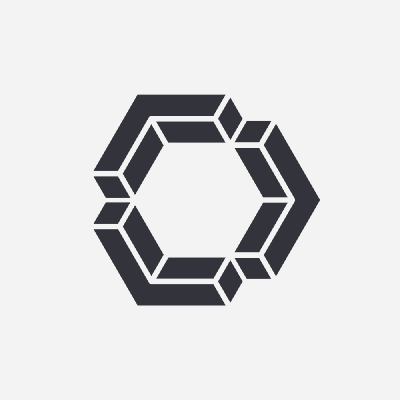Continue Newsletter: November 2023 Updates

Continue Updates
🧇 The JetBrains extension was officially released to the store—it is still going through alpha testing, but it has already reached full feature parity with VS Code
🔍 Codebase retrieval is now available in the VS Code pre-release, which allows you to cmd+enter to “talk to your codebase” using vector embeddings and other methods
🏕️ To improve stability before official releases, there are now pre-release versions of the VS Code extension as well as platform-specific extension packages
🖍️ We've added file icons in the sidebar and a more a more intuitive way of viewing selected context items: toggle to view them inline or click to open the file directly
⚡️ To make the UI more reliable, there was a major refactor that makes it more snappy, less clunky, and eliminates having to wait too long for “Starting Continue Server”
DevAI Updates
🧰 What LLM to use? A perspective from the DevAI space walks you through the most popular commercial and open-source models that are being used while coding
🪼 Developers are the first group to adopt AI at work. Here’s why that matters provides some insight into how software development is already evolving due to LLMs
🌲 How to use a Large Language Model while coding shares some ideas for how to think about using LLMs while coding and tells you about the common mistakes to avoid
☀️ Large Language Models for Software Engineering: Survey and Open Problems gives an overview of the state of research on code LLMs as of October 2023
🌶️ Awesome-DevAI is a curated list of resources about DevAI—the community of developers building software with the help of LLMs—that can help you get up to speed
Upcoming Events
1️⃣ Office hours at 10am PT on Saturdays will continue on the Continue Discord in Nov
2️⃣ Ty will be in Berlin from Nov 13th to 17th. Reach out to meet up and discuss DevAI!
3️⃣ The last DevAI meetup in San Francisco this year will be on Nov 30th. RSVP here : )
Did you know?
When you want Continue to start fresh with new context, you can press cmd+option+n in VS Code or cmd+ctrl+n in JetBrains to begin a new session