How to Get the Most Out of Your AI Agent
Learn how to configure AI agents with the right context, tools, and workflows to ship code faster, all without leaving your IDE or terminal.
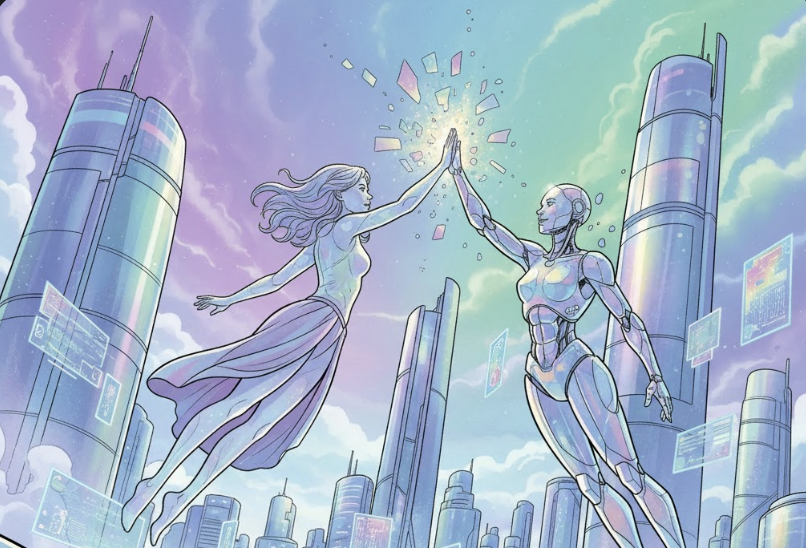
I see and hear a lot of the same conversations around AI being bad or AI products being bad:
“The AI gave me garbage.”
“It hallucinated everything.”
“It doesn’t understand my codebase.”
Maybe it's not your agent being “bad,” though. Maybe your agent is doing the best it can with the nothing you gave it. Maybe using an AI agent like a search input gets you surface-level answers.
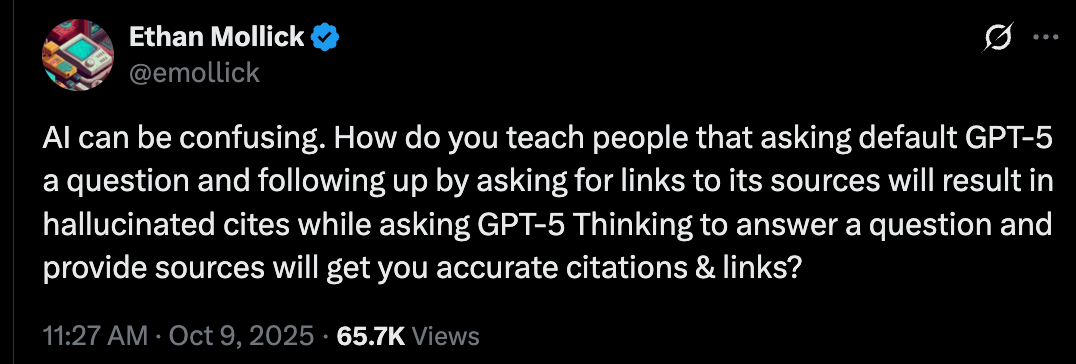
What if instead of blaming the agent, you tried something else? What if you support it like you would a teammate, with context, rules, and the right tools. Maybe then it starts feeling less like autocomplete and more like an actual developer and collaborator.
Let’s walk through practical ways to set up and work with your Continue AI agents so they actually help you ship.
1- Pick the Right Model (Not Just the Default One)
Not all models or agent setups are equal. If you need reasoning or citations, choose a model built for it. This is why Continue enables Model Choice and provides recommended models to help you get the best results.
2- Give Your Agent Rules (Boundaries Are a Feature)
Agents get dramatically better when you give them rules. Rules act like your internal team style guide: they keep output consistent, reduce hallucinations, and make the agent behave the same way every time.
Example Rule Set:
rules:
- Use Jest with AAA structure (Arrange, Act, Assert)
- No mocks unless explicitly requested
- Use modern syntaxThese are discoverable and shareable via the Continue Hub.
Rules guide the behavior of your agent. For example, when I'm writing documentation for Continue, I use the Mintlify rules to both make my writing more effective and to reduce the cognitive load required to write effective documentation using Mintlify's component features. Other ways to effectively use rules include:
- Enforcing company-specific coding standards and security practices
- Implementing quality checks that match your engineering culture
- Creating paved paths for developers to follow organizational best practices
3- Add Tools That Actually Improve Problem-Solving.
Tools make your agent actionable. They allow the agent to do work instead of just describing work. Tools can provide additional capabilities like database access, web search, or custom functions through MCPs. At Continue, we give you the option to add tools when you create or edit an agent. By default, we support several powerful tools:
- File operations - Read, write, and modify files
- Codebase search - Find definitions, references, and patterns
- Terminal commands - Run tests, linters, and scripts
- MCP (Model Context Protocol) - Connect to external services and databases
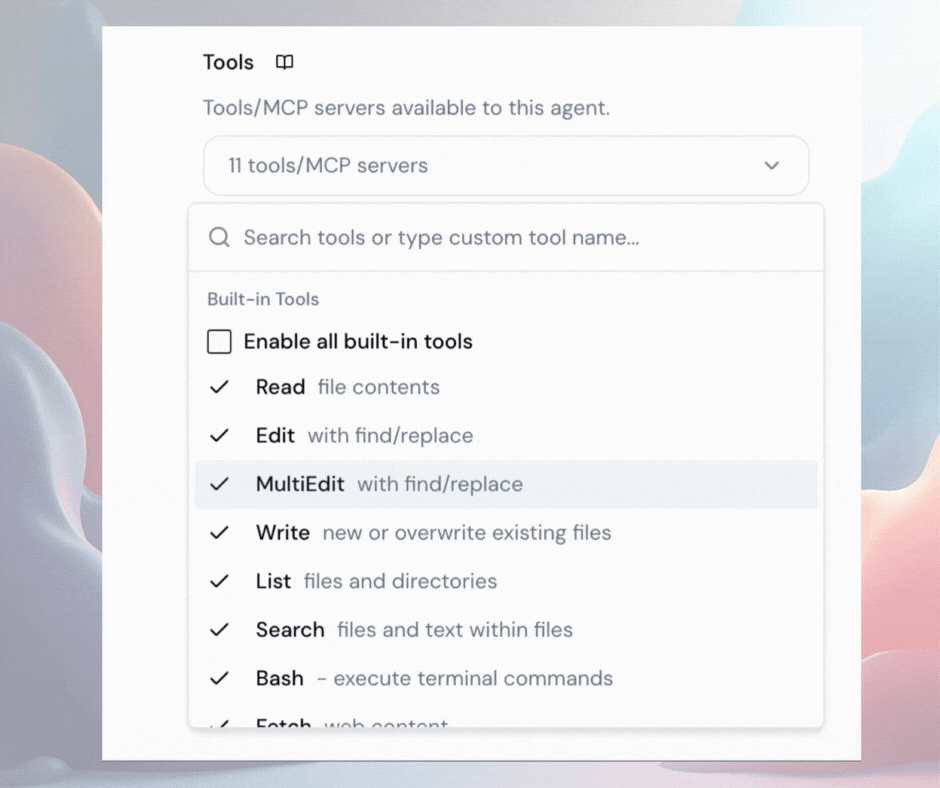
By default, Agent mode will ask permission before using tools. You can adjust this with tool policies to make certain tools automatic or restricted. With tools, instead of the agent telling you what to do, it does it.
4- Feed It Context Like You Would a New Dev
If you dropped a new hire into your codebase without docs, they’d struggle too. Provide your agent with the Context it needs to understand and complete the task successfully.
Instead of doing this with ChatGPT:
[Copy error]
[Switch to browser]
[Paste into ChatGPT]
"Why is my build failing?"
[Wait]
[Copy response]
[Switch back to IDE]Do this:
Using an agent that's already configured with your stack:
This is a Next.js app with TypeScript, Prisma, and PostgreSQL. When making suggestions or decisions, explain your reasoning step-by-step like a senior engineer doing a code review. Show your work.Then, in the Continue chat:
@terminal @git-diff @problems Why is my build failing?Now Continue has the context it needs to investigate and come out with an informed answer all in one workspace without tab-switching.
5- One Good Prompt Beats Ten Vague Ones
Each Continue agent gets one prompt that you can customize based on your needs. This means you stop repeating yourself every single conversation.
Weak: Run a security scan and tell me what's wrong.
Strong: After adding your rules, give it a specific prompt. "Run a Snyk Code scan on this repo with severity threshold medium. Summarize issues with file:line. Propose minimal diffs for the top 3 and rerun to verify."
Now every time you open Agent mode with this configuration or kickoff a Continuous AI Agent, those guidelines are baked in. The agent knows your stack, your style, and your standards. You can create multiple agents for different projects or contexts:
- A "Debug Specialist" agent with different tools and prompting
- A "Documentation Writer" agent tuned for explaining code
- A "Linear" agent that creates and tracks issues for your team
Don’t Be Afraid to Start Over
Some prompts and rules just don’t age well. If an agent isn’t doing what you need, remix it by keeping what works, scrap the rest, and rebuild cleanly. There's that old saying that insanity is repeating the same thing over and over and expecting a different result. If it doesn't work the first time, iterate and try something different. Agents need clarity. It's not lazy. Sometimes, it’s just doing what you asked, but too literally.

This is what Continue was built for: to meet you where you already work, to amplify your intent (not replace your thinking), and to help you ship better code faster.

