Introducing Agents: Run Continuous AI in the Background

Today we're shipping Agents, allowing you to run and manage cloud agents in Continue.
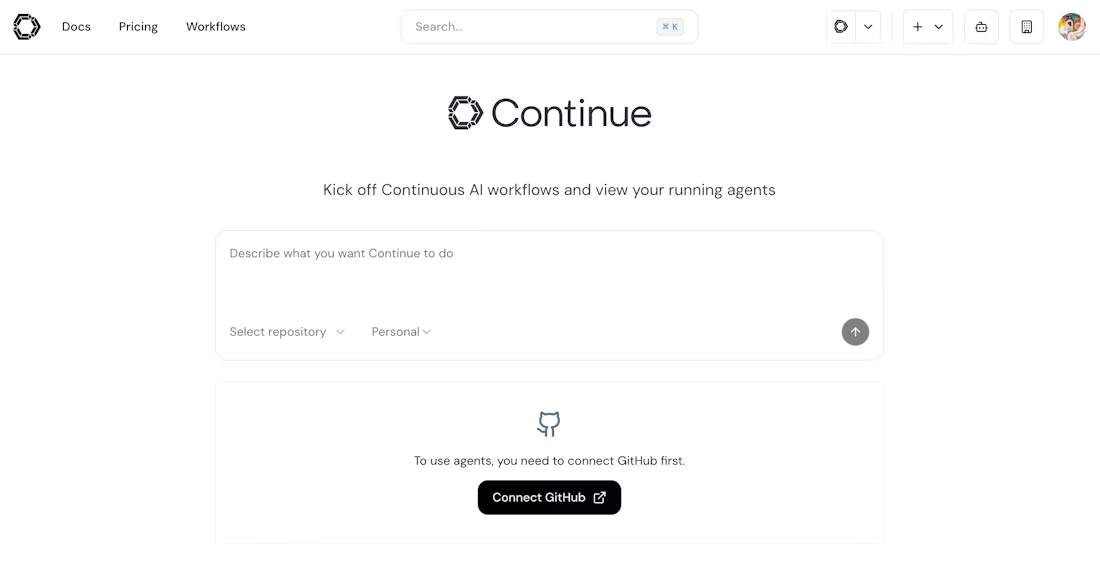
The Future is Already Running
While cloud have begun to be used from the IDE for smaller, one-off tasks, we think that now is the time to embrace a fundamental truth: the future of development is more than AI helping you code—it's about maintaining prompts, managing agents, and orchestrating AI workflows that run continuously across your entire development lifecycle.
Most AI coding tools today are stuck in a request-response paradigm. But real development is continuous where tests run in the background, builds trigger automatically, deployments flow through pipelines. AI should work the same way.
Cloud Agents vs. IDE Agents
- IDE Agents: Run locally on your machine while you code. They are synchronous, interactive, and best for "Co-pilot" style assistance.
- Cloud Agents: Run asynchronously in the cloud or a separate process. They are autonomous, event-driven, and best for long-running tasks like refactoring, documentation updates, or security patching that shouldn't block your terminal.
Most AI coding tools feel like a fax machine. Send a request, get a response. But coding is a continuous process, with tests, builds, and deployments constantly happening. Your AI should keep up with that flow.
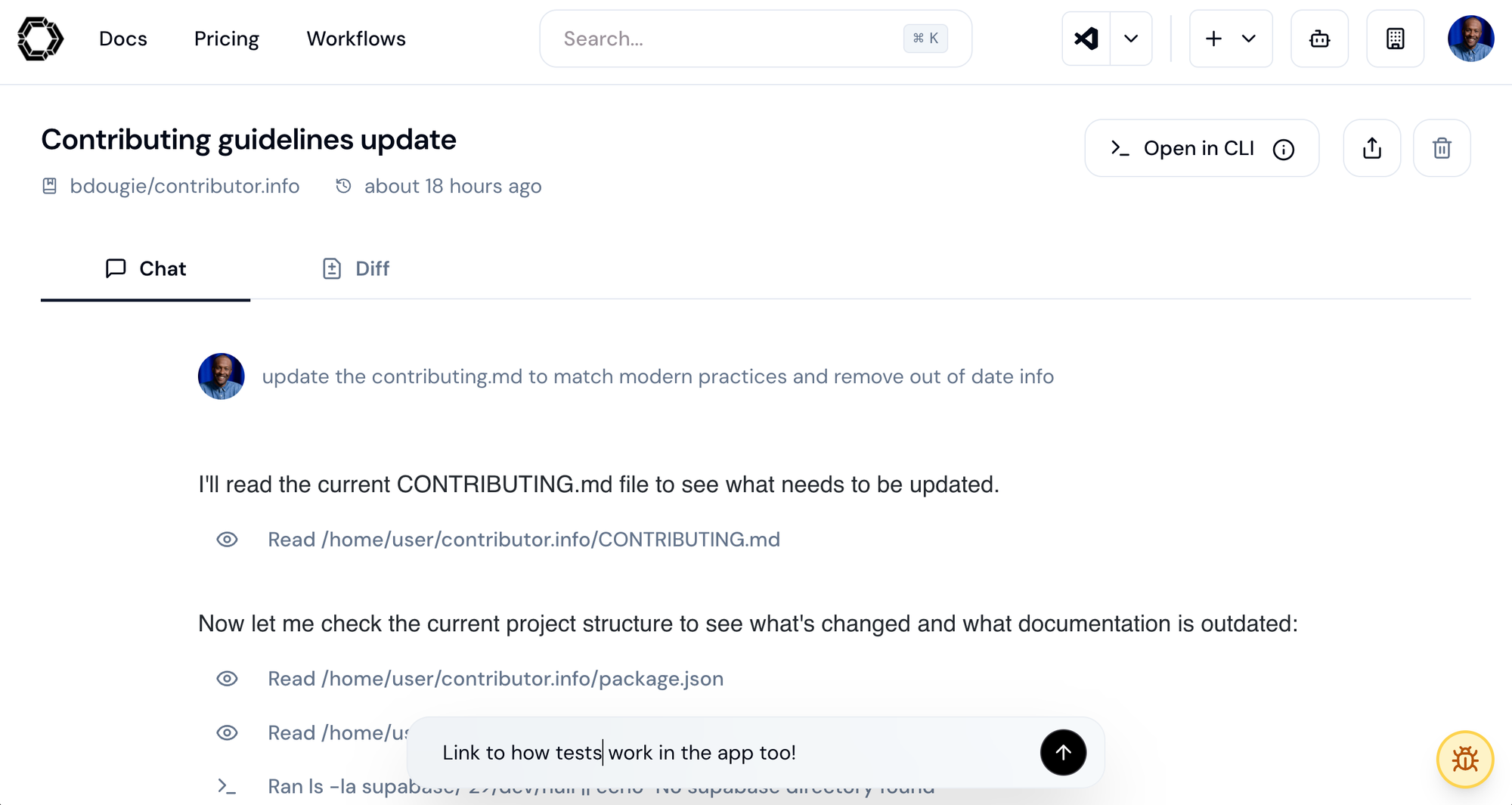
Agents can help you:
- Address small nitpicks and bugs while you focus on architecture
- Build boilerplate-heavy features that follow your patterns
- Investigate issues to kickstart your work with full context
- Automate security scanning and fixes
- Run repeatable tasks with your own rules, prompts, and MCP servers
- And do much more as you discover what's possible
Getting Started with Continuous AI
Agents are in beta, and we're learning alongside our community. Here's how successful teams are approaching this new paradigm:
Experiment locally. Use the Continue CLI in TUI mode first. The same experience that powers our CLI is used for Agents, so you can test your prompts locally before running them in the background.
Start simple. Identify tasks you know Continue can accomplish like fixing a small bug where the solution is straightforward. Success builds understanding.
Scale your ambition. Once you've merged your first PR with Continue, push the boundaries. Be willing to start tasks that might not succeed on the first try. This is how you'll learn both prompting best practices and the boundaries of current model capabilities.
Invest in thorough prompts. Agents can run for extended periods to complete their task. It's worthwhile to share all the important details upfront and set the agent on a successful trajectory.
Embrace the workflow shift. Truly adopting Continuous AI means acknowledging that a higher volume of PRs will be created and adjusting your code review habits accordingly. Talk with your team about where AI is causing previous practices to break down.
Your First Agent Awaits
Ready to be more ambitious about running cloud agents?
- Visit hub.continue.dev/agents
- Connect with your GitHub account
- Enter the prompt for your agent
- Watch Continue put up a PR
Check out our MCP Cookbooks for inspiration, from automated security scanning to continuous documentation updates. Each example shows what's possible when AI runs continuously rather than waiting for your next prompt.
Find more details on how to setup in https://docs.continue.dev/hub/agents/intro
Building This Future Together
We believe that language models are increasingly capable of taking on long-horizon tasks and are pushing the frontier of software development for this world. We don't claim to have all the answers, but we're committed to discovering them with you.
Share your feedback with us on GitHub or share the with community how you're using agents on Discord. Every experiment, every success, every failure helps us all understand how to thrive in this new era of development.
The future of development isn't coming. It's already running in the background.
Continue is the open-source platform for Continuous AI. Build and run custom agents across your IDE, terminal, and CI with full control over models, rules, and tools. Start your first agent or explore the code.

