Stop Asking AI to Build the Whole Feature: The Art of Focused Task Decomposition
When you get task decomposition right, you start to see patterns. The tasks that repeat themselves become obvious, and you can use AI to automate them.
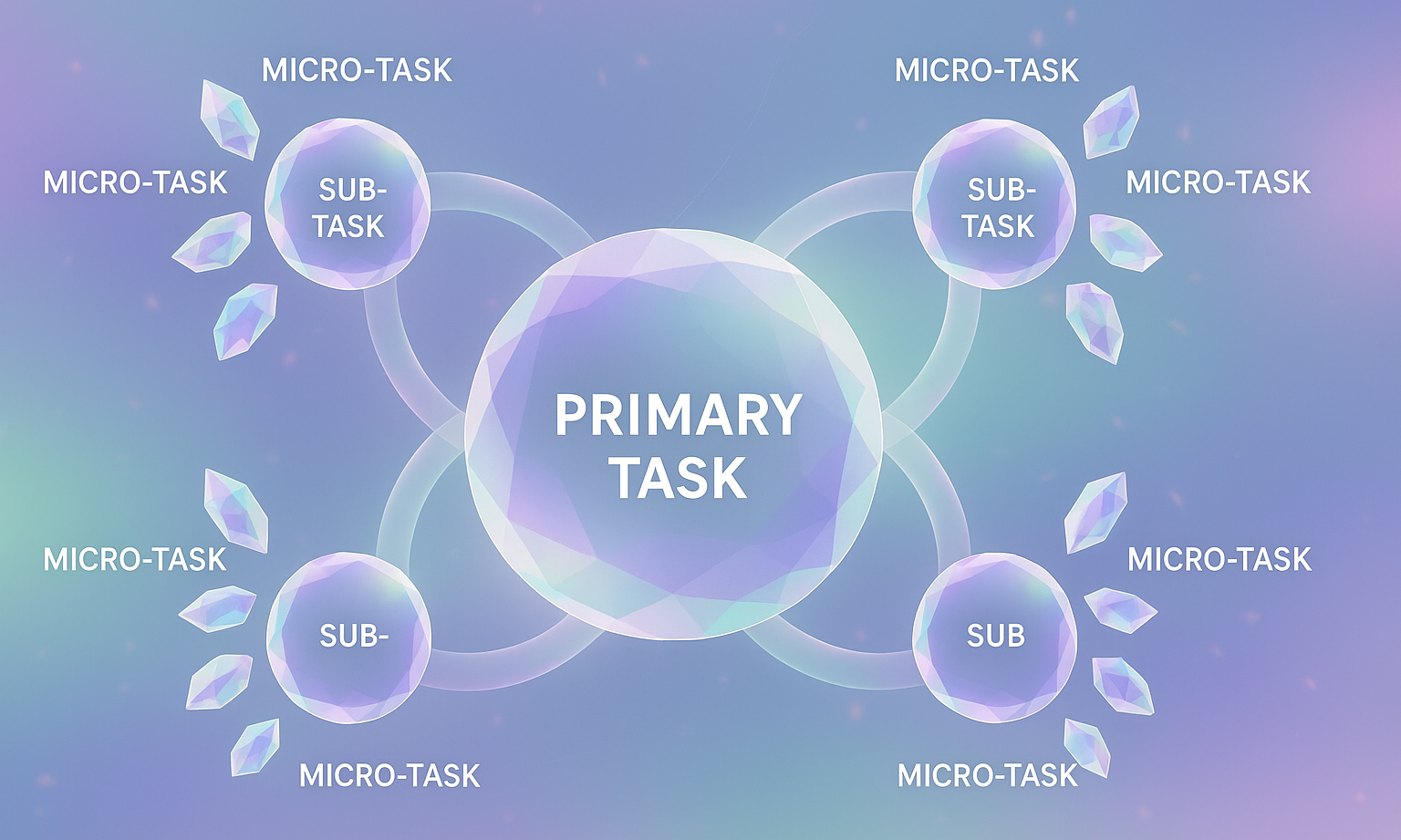
We've been thinking about AI coding assistants all wrong.

We highlighted the stories of the vibe coders, of the features handed over to AI that magically appeared, the 10x AI Agent. But in reality, if you give your AI assistant a vague prompt like "build user authentication," it generates hundreds of lines of code, and then you spend the next hour debugging why nothing works together (which is how your AI assistant helps you rediscover the universal truth: never roll your own auth).
The problem isn't the AI. The problem is how we're using it.
The Problem With Big Asks
When you hand AI a massive task, you're essentially asking it to be a senior developer who understands your entire codebase, your team's conventions, your business logic, and your architectural decisions all from a single prompt.
That's not realistic. Recent research shows that when AI tools try to handle complex, multi-step conversations, their performance drops significantly. They start making assumptions. They lose track of earlier context. They generate code that looks right but doesn't actually fit your needs.
If you wouldn't ask a new team member to refactor your entire authentication system on their first day, why would you expect AI to do it?
The Solution: Task Decomposition
What Is Task Decomposition?
Task decomposition (also called decomposed prompting) is a strategy in prompt engineering that breaks a complex instruction or problem into smaller, more targeted subtasks. Rather than issuing one large, monolithic prompt, you provide a sequence (or tree) of prompts where each handles a specific sub-problem. This allows the model to focus and reason more reliably.
In the Decomposed Prompting framework (DecomP), complex tasks are split into simpler ones that can be decomposed or directly solved. Subtasks can be handled by separate prompts or specialized agents.
What Focused Task Decomposition Looks Like in Practice
Instead of asking AI to solve big problems, ask it to help with specific, focused tasks. Here's what that looks like in practice.
Bad approach: "Fix the authentication bug in the user login flow"
Better approach:
- "Look at this error message. What's causing it?"
- "Here's the auth.js code. What needs to change?"
- "Write a test that verifies this fix works"
- "Create a Linear issue documenting what we found"
Each step is small. Each step has a clear goal. Each step succeeds.
Why This Works
When you break tasks down:
You reduce cognitive load. The AI isn't trying to track fifteen different things at once. It can focus on the one thing you actually need right now.
You maintain control. Instead of reviewing hundreds of lines of generated code, you're reviewing small, focused changes that you can actually understand and verify.
Errors stay contained. When something goes wrong, it's in a tiny, isolated piece that's easy to fix or regenerate.
You learn faster. Each interaction teaches you what AI is actually good at and where it needs more help from you.
The Three Categories That Matter
Not all coding tasks are equal when it comes to AI. I think about them in three categories:
Type 1: Narrow, straightforward tasks Things like removing feature flags, writing unit tests for specific functions, or generating boilerplate code. AI handles these really well because there's usually one right answer and minimal context needed.
Type 2: Specific tasks that need context Debugging a particular error, refactoring a function to match your patterns, or optimizing a specific query. AI can do these, but you need to give it the right context (show it the error, your patterns, the relevant code).
Type 3: Big, open-ended tasks "Build user authentication" or "Add photo upload" fall here. These are the ones that trip people up. Don't assign these directly to AI. Break them down first into the smaller Type 1 and Type 2 tasks.
What This Looks Like in Real Life
Let's say you spot a bug in production. Instead of asking AI to "fix the bug," do this:
First: Use Continue CLI to capture the error and create an issue
cn -p "create an issue for this error, include stack trace"Second: Ask AI to help me understand what's happening "Here's the error: [paste error]. What's the most likely cause?"
Third: Show AI the specific code "The function that's failing is onboardNewUsers in users.tsx. Based on the error, what should change?"
Fourth: Verify the fix works, then ask for a test "Write a test that catches this specific bug"
Four focused interactions. Four small wins. The bug gets fixed, documented, and tested and in less than trying to do it all at once, and the code is better because each is reviewed as it comes.
Studies show that developers using AI tools often spend more time reviewing and validating code than they save on typing. But that's only true when you're asking AI to generate huge chunks of code that require extensive review.
When you work in small, focused steps:
- Each review takes seconds, not minutes
- Debugging is trivial because each piece is isolated
- You're less likely to get overwhelmed by AI-generated code you don't understand
The real win is momentum. You keep moving forward without getting stuck untangling AI output.
What Success Looks Like
When you get task decomposition right, you move steadily through your work. Each small task gets done well. Each interaction with AI adds value instead of creating cleanup work.
And when you practice it regularly, you start to see patterns. The tasks that repeat themselves become obvious: generating issue templates, reviewing PRs for consistency, updating changelogs, scaffolding new routes. Once you can name and structure those steps, you can automate them.
That’s where Agents come in. Agents in Continue are custom AI workflows that combine a prompt, rules, and tools (MCPs and more) to complete specific, repeatable tasks. They live in Continue and can be executed from Mission Control (web interface) and in the CLI in TUI mode, or headless automation.
Good engineers learn to break complex problems into manageable pieces. Now, it's about breaking those complex problems into manageable pieces and identifying what can be handed off to AI. One focused task at a time. That's how you actually ship faster.

