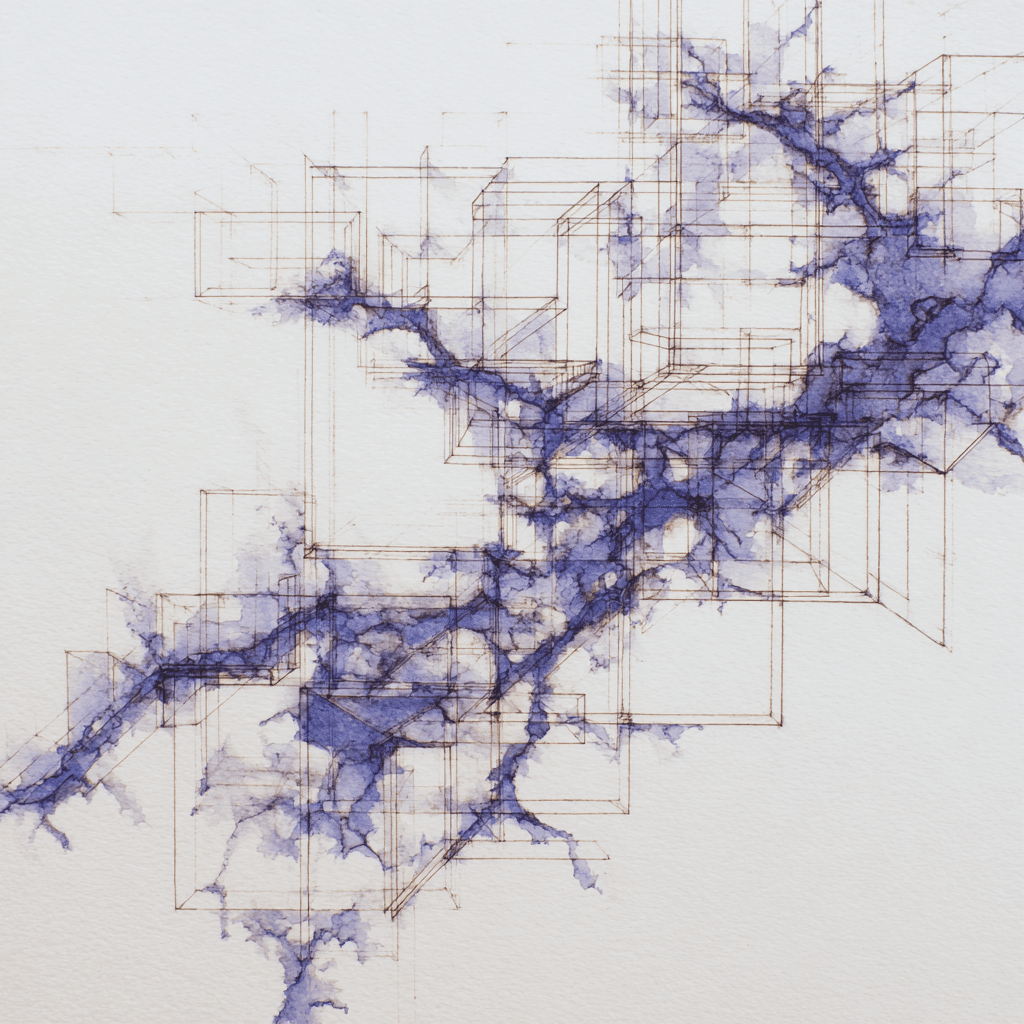
What is Continuous AI? A Developer's Guide
When GitHub Next introduced "Continuous AI," as "LLM-powered automation in platform-based software collaboration," they named an important shift in software development. It’s a good start, but we need practical ways to implement AI automation that measurably improves how we write, review, and ship code.
Continue’s Definition: Continuous AI
Continuous AI is the practice of integrating Artificial Intelligence into every stage of the software development lifecycle—not just writing code, but planning, reviewing, testing, and maintaining it—through Cloud Agents to create a self-improving development loop.
Its purpose is to amplify developer intent at every stage of the coding process.
Like early CI/CD, Continuous AI started with a broad definition. But the teams making real gains are doing three things consistently:
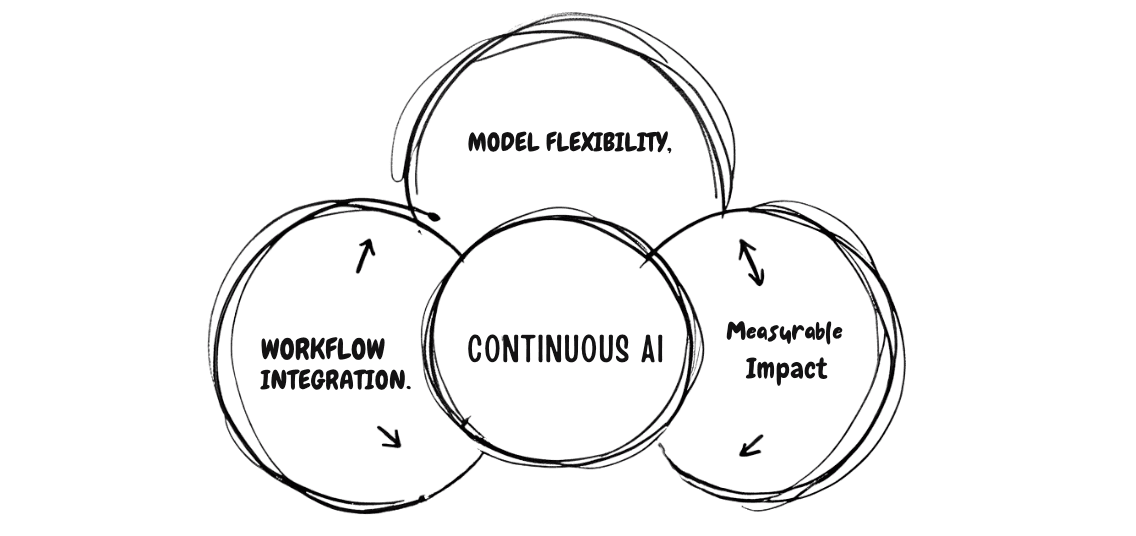
Continuous AI = Model Flexibility + Cloud Agent Workflow Integration + Measurable Impact
The most transformative applications aren't abstract collaboration enhancements. Practically speaking, Continuous AI implementations should be specific, measurable improvements to daily development tasks that compound over time to create dramatically more productive teams.
Continuous AI vs. Generative AI
While Generative AI refers to the underlying models that create content, Continuous AI is the methodology of applying those models to the DevOps loop with Cloud Agents. Think of Generative AI as the engine, and Continuous AI as the vehicle that actually moves your product forward.
Continue’s Continuous AI Maturity Model
We’ve found that most teams move through three predictable stages as they adopt Continuous AI:
- Manual AI Assistance You prompt the AI, and it completes the task. Great for quick productivity boosts, but still highly manual and inconsistent. Example: Using AI to draft a function or suggest a test case only when you remember to ask for it.
- Workflow Automation AI handles routine tasks with human oversight with Cloud Agents. This is where teams start seeing compounding gains. Example: AI adds missing documentation during PR review or updates a Linear ticket when a branch is merged.
- Zero-Intervention Workflows AI (Cloud Agents) autonomously completes a process end-to-end without human input but only in very specific, low-risk workflows. Example: AI merges safe dependency updates after running automated tests.
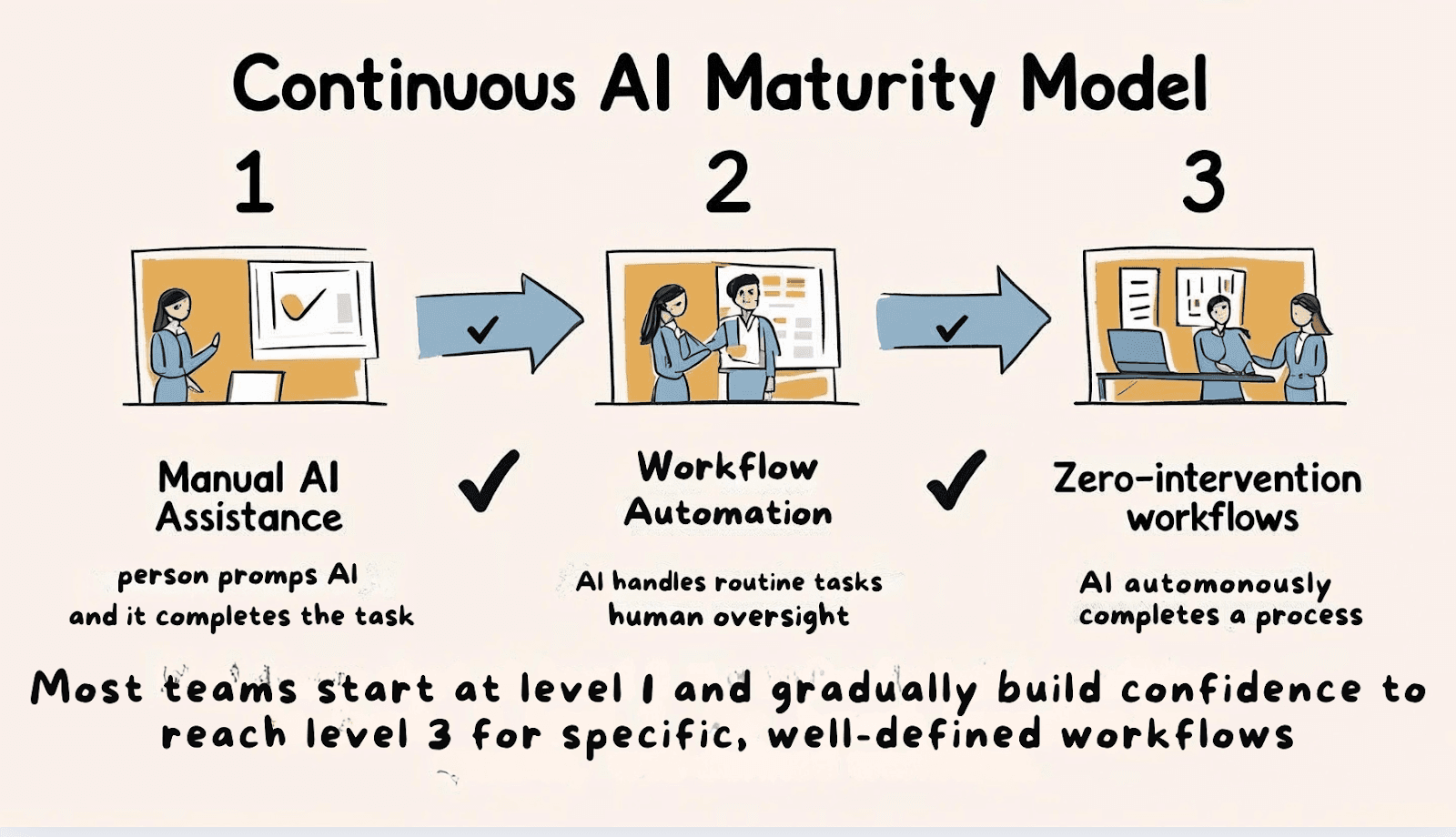
Where Teams Really Are Today
Most teams are solidly in Level 1 for general dev work and dabbling in Level 2 for targeted automations. Level 3 is still rare and generally limited to narrow, well-defined workflows where the AI’s intervention rate is already near zero. The real opportunity right now is in moving more workflows from Level 1 → Level 2, building the foundation for selective Level 3 adoption later. And Continue is here to get you to level 3 with Continuous AI.
The Benefits of Platform-Agnostic Approaches: Why Continue Leads in Practical Continuous AI
GitHub's vision naturally focuses on their ecosystem (GitHub Actions, GitHub Models, and related tools), which works well for teams already integrated with those platforms. That works well for teams already living entirely in that environment. But as adoption has grown, developers increasingly need flexibility across different environments, toolchains, and workflows.
This is where a platform-agnostic approach wins and why Continue is built to support it:
Flexibility in Model Selection
Different AI models excel at different tasks. The best choice for code completion might differ from the ideal model for documentation generation, testing, or code review. Continue supports OpenAI, Anthropic, local models, and more, allowing you to mix, match, and switch as better options emerge.
Customization for Team Workflows
No two development teams work the same way. The most effective Continuous AI implementations are tuned to your codebase, standards, and practices. Continue lets you define custom rules and workflows so your Cloud Agent suggestions align with your real-world needs, not generic defaults.
Multi-Platform Compatibility
Modern teams often span multiple repositories, environments, and platforms. Continue works consistently across them all, ensuring your AI workflows follow you.
Connected Tool Integration
The most impactful AI isn’t isolated to an editor. With Model Context Protocol (MCP) support, Continue connects to tools like Linear for project management, Sentry for debugging, GitHub for code review, and Playwright for testing — keeping context intact across your entire development process.
Zero Vendor Lock-In
Continue is open source and designed to avoid vendor dependency, giving you full control and long-term flexibility.
Developer-Centric Design
Every feature is designed from a developer’s perspective: practical, fast, and unobtrusive. The goal is to make developers more productive without forcing them to change how they work.
Platform-agnostic Continuous AI gives you the freedom to choose the right model for the right job, tailor automation to your team, and integrate AI across your existing tools without being tied to a single vendor.
Getting Started with Real Continuous AI
If you want to implement Continuous AI workflows that actually improve your development process, here's where to start:
1. Level 1 → Level 2: Start Small and Specific
Don't try to automate everything at once. Pick one specific workflow that causes daily friction, like code review comments for common issues.
2. Level 2: Measure Real Impact
Track metrics that matter: time saved on reviews, documentation accuracy, bug detection rates. Avoid vanity metrics like "AI suggestions generated."
3. Level 2 → Level 3: Customize for Your Codebase
Generic AI suggestions are usually wrong or irrelevant. Invest time in configuring AI to understand your specific patterns, standards, and requirements.
4. Keep Humans in Control
The best Continuous AI amplifies human intelligence rather than replacing it. Developers should always understand and validate AI suggestions rather than blindly accepting them.
5. Choose Tools That Scale
Start with tools that give you flexibility to grow and adapt. Avoid platforms that lock you into specific providers or limit your ability to customize workflows.
The Metric That Matters: Intervention Rate
Remember when CI/CD teams obsessed over build times? For Continuous AI, the equivalent is intervention rate: how often you have to step in and correct AI output. Lower intervention rates mean higher trust and compounding productivity gains.
The Future of Development Automation
Continuous AI is about eliminating the repetitive, error-prone tasks that prevent developers from focusing on creative problem-solving and innovation.
The teams that find success with Continuous AI won't be the ones with the most automated collaboration. They'll be the ones with the most thoughtfully designed AI workflows that amplify their existing strengths while addressing their specific challenges. Stay tuned for more posts and docs from Continue on how to implement a Continuous AI workflow.